Hosting Your Own Storage Cloud with OwnCloud or Nextcloud on a Dedicated Server
In today’s digital age, having control over your data is more important than ever. Big tech companies often dominate the cloud storage market, but they come with limitations on privacy, customization, and costs. Hosting your own storage cloud using OwnCloud or Nextcloud on a dedicated server can solve these issues, offering you flexibility, security, and control over your data.
At Ffon Host, we make it easy for you to set up and maintain your own private cloud. Let’s explore the benefits of self-hosting and how you can get started with these popular cloud platforms.
Why Host Your Own Storage Cloud?
- Privacy
When you host your own cloud, your data stays in your hands. You’re not relying on third-party providers who might scan, analyze, or monetize your files. - Cost-Effectiveness
While subscription-based storage services can add up over time, hosting your own cloud on a dedicated server allows for predictable costs. With Ffon Host’s competitive pricing, you can save even more. - Customisation
With platforms like OwnCloud and Nextcloud, you can tailor the features to your needs—whether it’s collaborative tools, file sharing, or media streaming. - Scalability
A dedicated server lets you scale your storage capacity as your needs grow, without being tied to rigid plans or limitations.
Why Choose OwnCloud or Nextcloud?
OwnCloud
OwnCloud is a powerful, open-source cloud storage solution with features like:
- File syncing and sharing
- Integration with popular third-party apps
- Advanced user and group permissions
It’s perfect for businesses that need enterprise-level control and security features.
Nextcloud
Nextcloud takes it a step further with a focus on collaboration. Key features include:
- Real-time document editing (like Google Docs)
- Integrated video and voice calls
- Apps for productivity, calendar, and task management
If you’re looking for an all-in-one solution for both storage and team collaboration, Nextcloud is an excellent choice.
Getting Started on a Dedicated Server
Here’s a step-by-step guide to hosting your cloud:
1. Choose a Dedicated Server from Ffon Host
Start by selecting a dedicated hosting plan from Ffon Host. Our servers offer high performance, reliability, and scalability, perfect for cloud applications.
2. Install OwnCloud or Nextcloud
Once your server is ready, you can install OwnCloud or Nextcloud. Both platforms provide detailed installation guides, or you can use our hosting service’s one-click installer (if available).
3. Secure Your Server
Set up an SSL certificate to encrypt data transfers. Ffon Host offers free SSL certificates to help secure your cloud.
4. Configure Your Cloud
Customise your cloud by adding users, setting up permissions, and integrating apps or plugins. Both OwnCloud and Nextcloud have robust communities and documentation to guide you.
5. Start Uploading and Sharing
You’re ready to go! Enjoy the freedom and control of your private cloud storage.
Why Ffon Host?
At Ffon Host, we make hosting simple and affordable:
- Free Migrations: Already have a setup? We’ll migrate it for free, usually within a day.
- Custom Discounts: Take advantage of up to 25% off for your first month of hosting.
- Welsh Support: Prefer speaking Cymraeg? We’ve got you covered!
Take Control of Your Data
Owning your storage cloud gives you the power to manage your data on your terms. Whether you’re a small business, a creative professional, or an individual looking for privacy, hosting with Ffon Host is the way to go.