What is a .htaccess file?
A .htaccess file is a configuration file used on web servers running Apache HTTP Server. It’s a powerful tool that allows you to make server-wide modifications to the directory it resides in and its subdirectories. These modifications can range from simple tasks like redirecting URLs to complex security measures and performance optimizations.
Why Use a .htaccess File?
- Flexibility: Customize your website’s behavior without modifying server-side code.
- Security: Implement security measures like blocking IP addresses or preventing hotlinking.
- Performance: Optimize your website’s speed by enabling compression or caching.
- SEO: Redirect old URLs to new ones to maintain search engine rankings.
Common .htaccess Uses
- Redirecting URLs:
Redirect 301 /old-page.html http://example.com/new-page.htmlThis redirects visitors from the old URL to the new one, preserving SEO value.
Custom Error Pages:
ErrorDocument 404 /error-page.htmlThis sets a custom 404 error page to display when a page is not found.
Password Protection:
AuthType Basic
AuthName "Restricted Area"
AuthUserFile /.htpasswd
Require valid-userThis protects a directory with basic authentication, requiring a username and password.
Blocking IP Addresses:
Deny from 192.168.1.1This blocks access from the specified IP address.
Enabling GZIP Compression:
<IfModule mod_gzip.c>
mod_gzip_on Yes
mod_gzip_dechunk Yes
mod_gzip_item_include file \.(html?|txt|css|js|php|xml)$
</IfModule>- This compresses files to reduce transfer size and improve load times.
How to Create and Edit a .htaccess File
- Access Your Server: Use an FTP client or your hosting control panel to access your website’s file system.
- Create the File: Create a new text file and name it
.htaccess. - Add Your Directives: Copy and paste the desired directives into the file.
- Save and Upload: Save the file and upload it to the root directory or specific subdirectory where you want the changes to apply.
Important Considerations:
- Syntax: Ensure correct syntax to avoid errors.
- Testing: Test changes in a staging environment before deploying to a live site.
- Overriding: Be cautious of potential conflicts with other server configurations.
- Security: Avoid sharing sensitive information like passwords in
.htaccessfiles.
By understanding and effectively utilizing .htaccess files, you can enhance your website’s security, performance, and user experience.